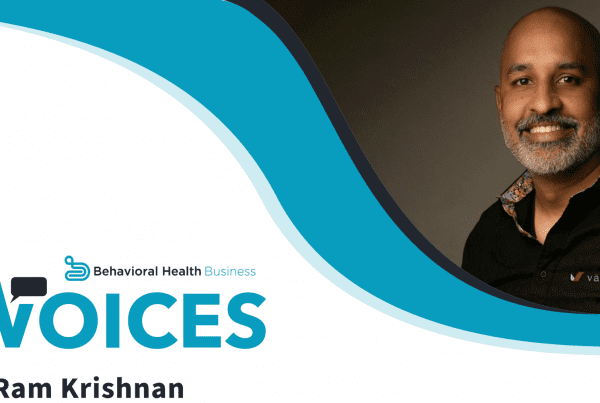Role-based access control (RBAC) is a critical feature of modern electronic health records (EHR) software systems. RBAC helps secure your patients’ sensitive data while improving usability and accountability for staff. With role-based access, you can define permissions for different roles and users, to show staff only what they need and reduce the risk of unauthorized access. A strong RBAC system should be a part of your EHR so that administrators can easily optimize roles. The system should also maintain an access log.
These best practices help behavioral health professionals better serve their clients.
Understanding Role-Based Permissions
Role-based permissions are the main part of RBAC. These permissions define what staff members are permitted to do within the practice’s EHR software environment. Permissions are organized around roles, such as practitioners, administrators, front-desk staff, billing, and so on. The principle of least privilege should be followed, which means that users should only have access to what they need to do their jobs.
For example, a practitioner should be able to view and edit sensitive patient records, while front-desk staff may only need to view (and not edit) a smaller amount of information about the patient. However, roles should not be set in stone. A good EHR will have role-based access that is flexible to your practice’s needs.
Tailoring Permissions to Practice Needs
The ideal EHR software allows you to customize permissions according to the specific needs of your behavioral health practice. For example, a larger practice may have multiple front-desk and back-office staff with different responsibilities, whereas a small practice may just have one person fulfill all these roles. Although an EHR system should come with default permissions for various roles, the best EHR software should make it easy for administrators to tailor the roles to what each staff member needs.
Often, clinicians or staff discover the need for additional access in the course of day-to-day responsibilities. These needs are often time-sensitive and may be directly related to patient care. Make sure to review and handle them quickly. Administrators should be able to edit roles and have these changes apply to staff members assigned that role.
Ensuring Data Security and Compliance with Role-Based Access
Role-based permissions enhance data security and compliance with industry regulations, such as the HIPAA Security Rule. According to the role-based access principle of least privilege, access to sensitive information should be limited to a need-to-know basis. In addition, a robust RBAC process ensures compliance by maintaining logs with information about each page accessed, by whom it was accessed, and when. These logs should be regularly reviewed by administrators to ensure that staff are accessing information appropriately.
Without such systems, dire scenarios may emerge, such as a hospital billing technician who stole emergency room records to send to a personal injury attorney for several months. RBAC would have prevented the biller from having unnecessary access to patient records to begin with. And regular review of access logs would have quickly exposed the problem.
Streamlining Workflow and Enhancing Productivity
Optimized role-based permissions can also streamline workflow and enhance staff productivity. Staff members are more focused on their jobs when they are not overwhelmed by software features that they do not need or use.
As their work role expands, their role-based permissions can be changed or expanded. Roles also improve efficiency by allowing an opportunity for proper training before permissions are added. This best practice can cut down significantly on user error.
Over time, these processes can be refined so that new staff members can be onboarded easily, and existing staff members have a clear professional development path to follow.
Training Staff Effectively
Comprehensive staff training on role-based permissions is a must. If your practice has not used RBAC before, there will be an adjustment period. Teach staff members to understand their permissions and use them effectively. Encourage good communication so you can appropriately adjust roles and permissions.
Your EHR software provider may offer learning modules, videos, or tutorials to help train your staff. Combine those resources with good internal training. Establish procedures and criteria for staff to request additional access, as well as policies on unauthorized access, password security, and account sharing. To encourage buy-in from staff, it may be worthwhile to explain that the HIPAA Security Rule requires access controls, along with offering examples of data breaches that RBAC would have prevented.
Monitoring and Periodic Review
Designate someone at your practice to continuously monitor and review role-based permissions and access logs. Depending on the size of your practice, this may be the same person who reviews and approves changes to roles and permissions.
Regular assessments are essential for aligning permissions with staff roles, practice requirements, and regulations. It doesn’t need to be a daily or weekly task, but if you monitor it regularly you’ll identify and prevent problems.
It is important to remember to promptly remove access when employees leave and adjust permissions when job roles change.
Conclusion
Role-based permissions are a cornerstone of EHR systems. They help your practice compartmentalize information, prevent unauthorized disclosures, and comply with laws and regulations.
As a behavioral health professional, it is vital to invest time in understanding and optimizing role-based permissions, particularly if you want to operate or manage a practice. The early and effective implementation of data security and access protocols will prevent many headaches and disasters down the road.
References / Sources:
https://www.hhs.gov/hipaa/for-professionals/security/index.html
https://www.healthcareitnews.com/blog/role-based-access-control-healthcare