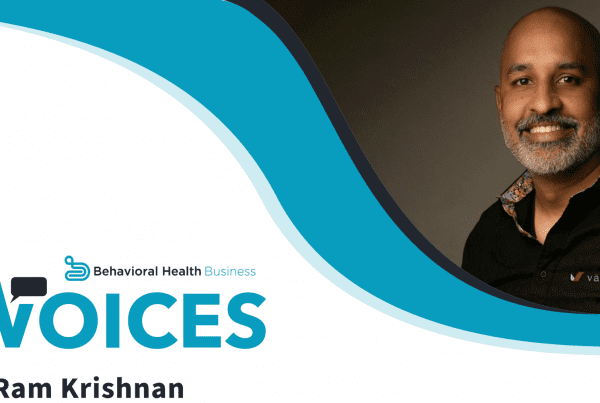Appointment Reminder Tips To Keep Your Patients Engaged
It’s no secret that patient engagement is key to a successful behavioral health practice. To keep your patients coming back for appointments, you need to be sure they are reminded of those appointments in a personal and timely way.
Using your electronic health record software (EHR)’s built-in appointment reminder features can help by automating your patient communications with customized messages tailored to your specific practice. Automation makes it easy to send reminders at the right time and frequency. Keep reading for more appointment reminder tips to keep your patients engaged.
Automate Patient Appointment Reminders
One of the best ways to ensure your patients don’t miss their appointments is to automate reminders. This way, you can ensure that each patient receives a reminder at the right time – whether that’s a few days before their appointment or even just an hour before. Automating messages also helps improve front office efficiency and cut down on admin staff time by keeping calls and emails off their plates.
Automated reminders allow you to set it and forget it. Once you establish the cadence for appointment reminders, you can personalize the content to match your practice voice. For example, you could include information about what to expect at the appointment or why it’s important to keep the appointment.
These reminders will automatically be delivered based on the cadence of your choosing once a client’s appointment is booked in your calendar. And by helping cut down on no-shows, automated reminders can help increase your practice’s revenue. For a more in-depth look at how, check out our Appointment Reminders ROI Calculator.
Set Up an Effective Messaging Cadence
When it comes to appointment reminders, timing is everything. You don’t want to bombard your patients with too many messages, but you also don’t want them to forget their appointment entirely.
Finding the right balance can be tricky and it depends on how often you see clients. If you see your clients once a week, sending a reminder one day before and then a few hours before their appointment keeps their reminders timely and thoughtful. If you see clients once a month, a good rule of thumb is to send a reminder message a week before the appointment and then again the day before and/or the day of, depending on their appointment time. This will ensure that your patients have the information they need without being inundated with too many messages.
If you’re unsure about what cadence will work best for your practice, consider running a test with one cadence for a couple of weeks, report on your no-show and cancellation rates, then change the cadence for another couple of weeks. At the end of the month, compare your cancel and no-show rates to get a preliminary evaluation of which cadence works better. If you’re up for the challenge, keep tweaking and testing your cadence until your cancellation and no-show rates match your practice goals.
Consider Sending Appointment Reminders in Multiple Formats
When it comes to appointment reminders, one size does not fit all. Some patients may prefer a text message reminder, while others might prefer an email.
The best way to find out is to ask each patient how they would like to receive their appointment reminders. This can be done when they book their appointment or even at an upcoming appointment.
Once you know how each patient prefers to receive reminders, you can set up your EHR software to send them in the correct format. This way, you can be sure that each patient is getting the reminder that works best for them.
Personalize Your Messages
While automated reminders are convenient, they can also feel impersonal. To combat this, you can include a personal message with each reminder. You can do this by including information that is personal to their appointments. When crafting the messages, you can create a prompt to include the patient’s preferred name, their appointment date and time, and the name of the doctor they will be seeing.
Including this information in the appointment reminder will help the patient remember their appointment and make them feel more comfortable when they come into the office.
Pro Appointment Reminder Tip: Make It Easy for Your Patients
Messages are often limited in character numbers if using an SMS text messaging format. To simplify things for your patients, you can simplify your messages by including links to information instead of a thread of text messages.
This link can be a google maps link with directions to your practice or a webpage with more details on patient arrival and the check-in process. You can use this opportunity to provide patients with more details if they need them, helping to prepare them for their appointment and making it easier.
Create the Best Patient Experience
These appointment reminders are an opportunity to gauge how effective your communication is with your clients outside of sessions. If a client misses an appointment, you can then ask if they find the appointment reminders helpful.
Do your patients think you send enough reminders, or do you need to send more? Perhaps they would prefer to be contacted differently, or a technology issue prevents them from receiving reminders. By paying attention to client appointment behaviors, you can check in and try to solve challenges while also showing clients your dedication to their behavioral health care experience. By paying attention to patient appointment behaviors, you can check-in and try to solve the problem while also showing your patients your dedication to their therapy experience with you.
Improve Patient Appointment Communication With the Right Software
By following these tips, you can use therapy appointment reminders to keep your patients engaged. These reminders can be used to increase patient engagement, collect important information, and create an optimal patient experience.
Valant’s EHR enables you to send automatic and personalized appointment reminder messages at your preferred cadence directly to your clients’ preferred communication methods. But it doesn’t stop there. Valant helps you automate communications about no-show follow ups, overdue balances, and more.
Contact us to request a free demo and explore how Valant can improve your patient communication experience.